By Tech Powered Dad | July 5, 2011
Visit the Virtual Nerd website to subscribe.

While I was at the NCTM annual meeting in Indianapolis, I saw a whole host of online math programs touted as a way to improve student learning. There was one that stood out, Virtual Nerd. Once I saw it in action, I knew I had to do a Virtual Nerd Review. Virtual Nerd is free for teachers, so I recently signed up for a free teacher account myself to review Virtual Nerd’s features in more depth. Here are the highlights of what I found.
Subjects Covered
The current courses offered by Virtual Nerd are Pre-Algebra, Algebra 1, Algebra 2, and Physics. Chemistry, Pre-Calculus, and Calculus are all promised in time for the 2011-12 school year. I appreciate the fact that they are taking their time to only add quality work to their course selections rather than cranking out lower quality videos to cover every possible subject.
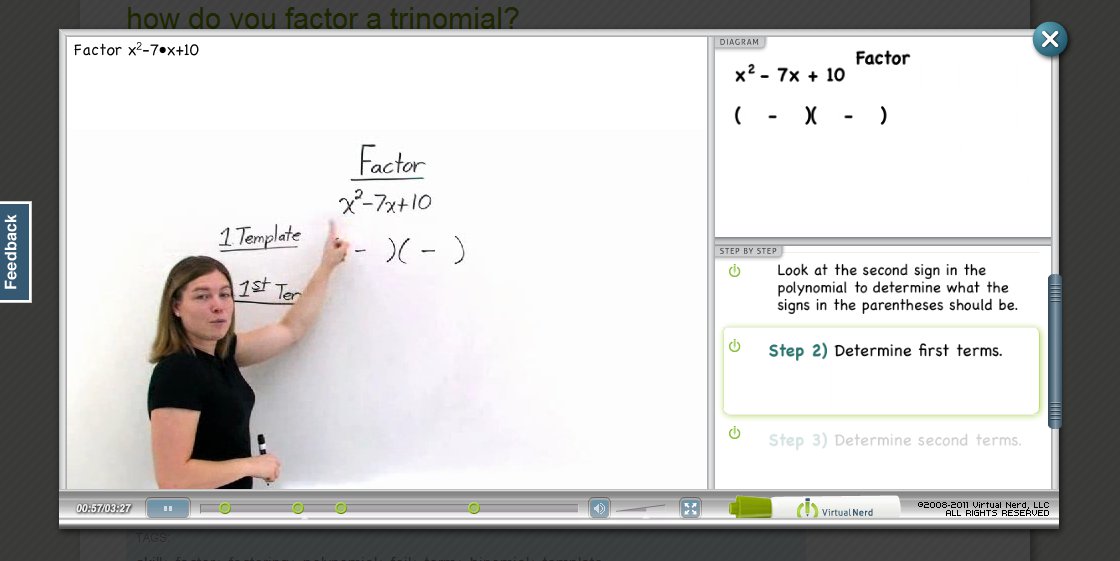 A Virtual Nerd Algebra 1 Lesson
A Virtual Nerd Algebra 1 Lesson
When you click on any of the course titles, you’ll see a selection of topics specific to that course at about the level of specificity of a textbook chapter title. Click on one of those topics, and you have a sub-menu pop up, more like an individual lesson heading in a textbook, and leading you to the topic you’re looking for.
I found this to be a pretty easy way to navigate to the topics I was interested in, but there are a couple of other ways to find the lesson you need. One is to use the search feature, which took me to the right lesson every time I tried it. The last method is really cool. In some of the courses, the folks at Virtual Nerd have aligned their lessons to the most popular textbooks. If you have one of those textbooks, you can just selects the chapter and section numbers and you’ll be directed to the corresponding Virtual Nerd Lesson. For Pre-Algebra, this included McDougal-Littell and Glencoe McGraw Hill. For Algebra I, Glencoe, Holt, McDougal-Littell and Prentice Hall.
On Demand Videos
Like most online tutoring programs, Virtual Nerd offers on demand videos. The quality is really outstanding. Not only does the video stream well, but the instructors are very easy to understand and enthusiastic. I watched a number of Algebra I and Algebra II videos and found that the topics were all thoroughly covered and well explained. The user interface is really what sets them apart, particularly their patent pending Dynamic Whiteboard.
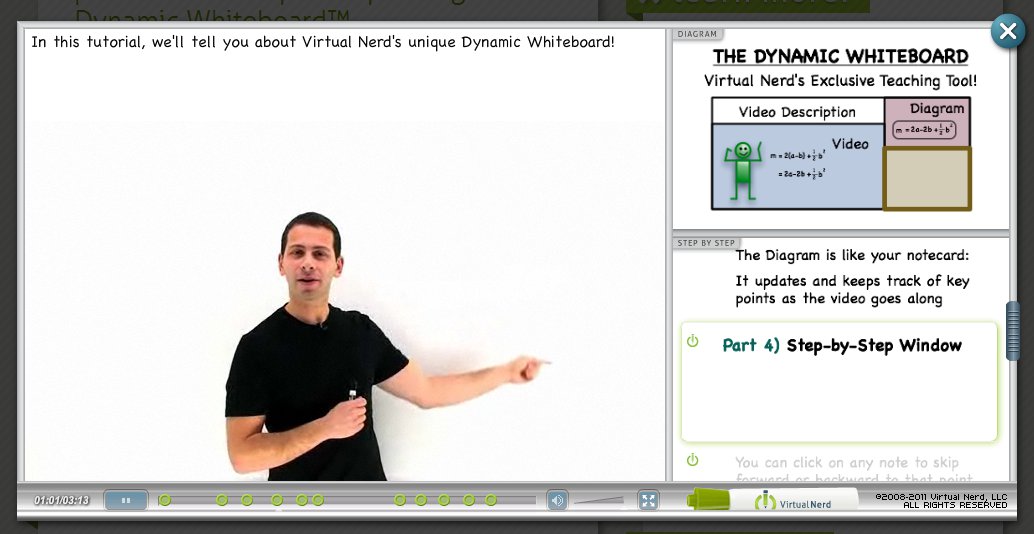 A Demo of the Virtual Nerd Dynamic Whiteboard
A Demo of the Virtual Nerd Dynamic Whiteboard
The Dynamic Whiteboard means that when a video loads on Virtual Nerd, you don’t just see an instructor teaching a lesson. The screen is actually subdivided into three regions. The instructor is in the largest region, in the left side of the screen. The instructor teaches using an actual physical whiteboard.
In the upper right is the “diagram window,” which functions kind of like a note card. It contains the main points of what the speaker is currently saying, usually equations or formulas since these are math and science courses. This is especially useful for situations where the instructor may briefly stand in front of the equations they’ve been working on. Students can also move the cursor over the diagram window and additional explanations and definitions will pop up to clarify points of confusion.
The lower right corner is the “step by step window,” aptly named since it provides step by step notes for each tutorial. What really nice is that as the notes scroll, you can click on any one of them to jump forward or backward to the part of the video where that note was taught. It’s even possible to open a new Dynamic Whiteboard top of a Dynamic Whiteboard by clicking to get clarification on a specific point about the lesson that was confusing. No other online tutoring service offers this kind of interactivity to let students get right at the heart of the issues that confuse them.
If it sounds confusing, it’s not. Clearly a lot of time and thought went into the design of the Dynamic Whiteboard because even with all the features it has, I found I had the hang of it in just a couple of minutes.
Cost
Virtual Nerd is very affordable and has a variety of pricing options. Current prices are:
$5 for a single day subscription
$19 for a week
$49 for a month
$129 for 3-months
Of course, you can only do so much in a single day or even a week. I’d advise starting with a monthly subscription because most kids need at least a month to see real progress from tutoring.
Bottom Line Virtual Nerd Review
Virtual Nerd has some elements in common with other tutoring websites, but the quality of their videos and their user interface put them on a different level than their competitors. There are others out there, but if it were my child that needed a little extra help, Virtual Nerd is the one I’d choose.

