By Tech Powered Dad | March 10, 2013

My day two here in Philadelphia was jam packed with sessions, so much so that it feels really good to just hunker down in my room long enough to get a post up. The day kicked off with a session from the always entertaining TI-Nspire expert Tom Reardon. TI spokesperson and Big Bang Theory star Mayim Bialik was active throughout the conference today, and she made a “surprise” appearance at this session to present with Reardon. I’ve seen the two of them present together before, and they always have great chemistry together and are quite funny. Today they focused their efforts on showing off some of the features of the new TI-Nspire iPad app. Towards the end of this session, Reardon fielded some questions about the mechanics of how he was using the iPad to present. He shared a couple of great solutions. For controlling the computer with the iPad, he uses Splashtop 2, which by is a free download on iTunes, although it appears to require a subscription to use. For presenting his iPad on a PC, he uses Reflector.
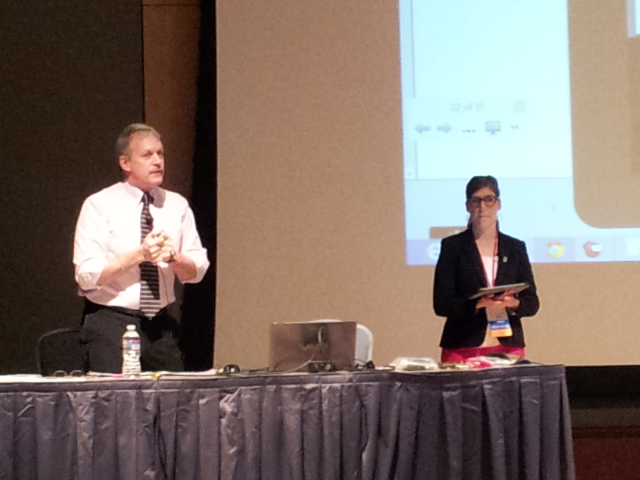
Next up, I headed from the convention center back to the Marriott to see Judy Hicks present on the TI-84+ C. There is a certain irony in the fact that the locations of most of the TI-Nspire sessions and that of the TI-84+C sessions are separated by a 10 minute walk through an enormous flower show convention. They feel, almost literally, miles apart. Hicks walked us through what is probably the most celebrated feature of the TI-84+C, the ability to graph onto color photographs. I also learned in this session that while the new TI-Connect software is not out for PC, it has already been released for Mac and is ready for download at the TI website.
After the lunch break, I attended a panel discussion about the new TI-Nspire iPad app moderated by Mayim Bialik. The other panel members were Sheri Abel and Stephanie Ogden, who were two of the teachers who piloted the app with their students. They were quick to point to the successes they’ve already experienced with their students. Like most of the teachers I’ve talked to, they also admitted that they are still wading through the issue of how to balance standardized test prep on the handheld while still taking advantage of all the iPad app has to offer. Abel had the quote of the day when responding to a teacher that said her school wouldn’t pay for TI-Nspires until every last TI-84 was broken. Said Abel, “I was once in a school where we had to wait for all of our 84’s to die before getting Nspires. We helped kill some of them.”
It was then time to make the hike back to the Marriott to hear from John LaMaster on the TI-84+C. LaMaster had an unusual but high energy delivery that kept me engaged throughout this session. He did a great job highlighting all of the new features that set the TI-84+C apart from the old TI-84+. He went into great detail, touching on features such as the new color choices tucked away inside the vars menu. the new equation solver, and built in help features.
Finally, I went to a session on “active math boxes” with Philip Magner. This is one of those features I’ve been aware of on the Nspire for a long time but never really got around to using. Active math boxes give you the ability to have the Nspire dynamically evaluate expressions, the truthfulness of of expressions, and execute code snippets. It’s very helpful for teachers looking to design activities and note sets for students on the Nspire. I went into this session with only a vague idea of how to set up active math boxes and came out confident that I could implement them into my documents.
Unrelated to any of today’s sessions, I have to say that if you are here at the conference and haven’t headed over to Reading Station Market yet, you must do so before you leave. It’s literally across the street from the conference center and is an amazing market filled with locally owned business. One of the owners told me it is the oldest continuously operational market in the United States.

The day concluded with a couple of receptions featuring Mayim Bialik. I have heard that one was originally planned, but there was so much interest that they had to add a second one. In the midst of cocktails and deserts, there was a third party group showing off the most unusual and potentially useful attachments I’ve ever see for the TI-84+. They’ve developed a device to make the TI-84+ accessible to the visually impaired. It snaps onto the top of the 84 and functions via an extra set of buttons and the ability to output speech. Just as I was hoping to get a picture of it, it was gone. However, Adrien Bertrand (TI-Planet) and Kerm Martian (Cemetech) were also both at the reception, and I think they snapped a few pictures of the device. If they post those pictures at a later date, I’ll be sure to share their posts via Facebook and Twitter.
The conference wraps tomorrow. I’m not sure I’ll be able to post my day 3 writeup tomorrow due to all of the time I’ll need to travel back to Illinois, but I’ll try. Otherwise, look for it around Monday night.

