By Tech Powered Dad | September 5, 2011
Device: iPad
Cost: $3.99 (but free until Oct. 31, 2011)
Grades: 3rd-College
From the maker of Geometer’s Sketchpad, Key Curriculum Press, comes a new geometry app, Sketchpad Explorer. If you’ve ever used Geometer’s Sketchpad, you’ll feel right at home on Sketchpad Explorer. To completely oversimplify, Geometer’s Sketchpad is a piece of software that allows you to do geometric constructions. Create a rectangle by defining four right angles, the drag the corner with the mouse, and you can see an infinite number of examples of rectangles. However, if you just draw four segments that look like a rectangle, when you drag the corner, you’ll see that the shape will change into an number of quadrilaterals that are not rectangles.
Sketchpad Explorer is not a full featured version of Geometer’s Sketchpad. You can’t create the constructions or “sketches” from scratch with the app. What you can do is fully interact with sketches that were created in Geometer’s Sketchpad. The app comes preloaded with sketches on the topics of Elementary Mathematics, Geometry Constructions, Ellipse Constructions, Dynagraphs, and Slope. You can also download a large number of sketches that have been uploaded to Key Curriculum’s Sketch Exchange Community site. The interface has been designed to make this extremely easy to do. You are briefly redirected to Safari to find the sketch you want, but then bumped right back into the app automatically once you have downloaded your sketch.
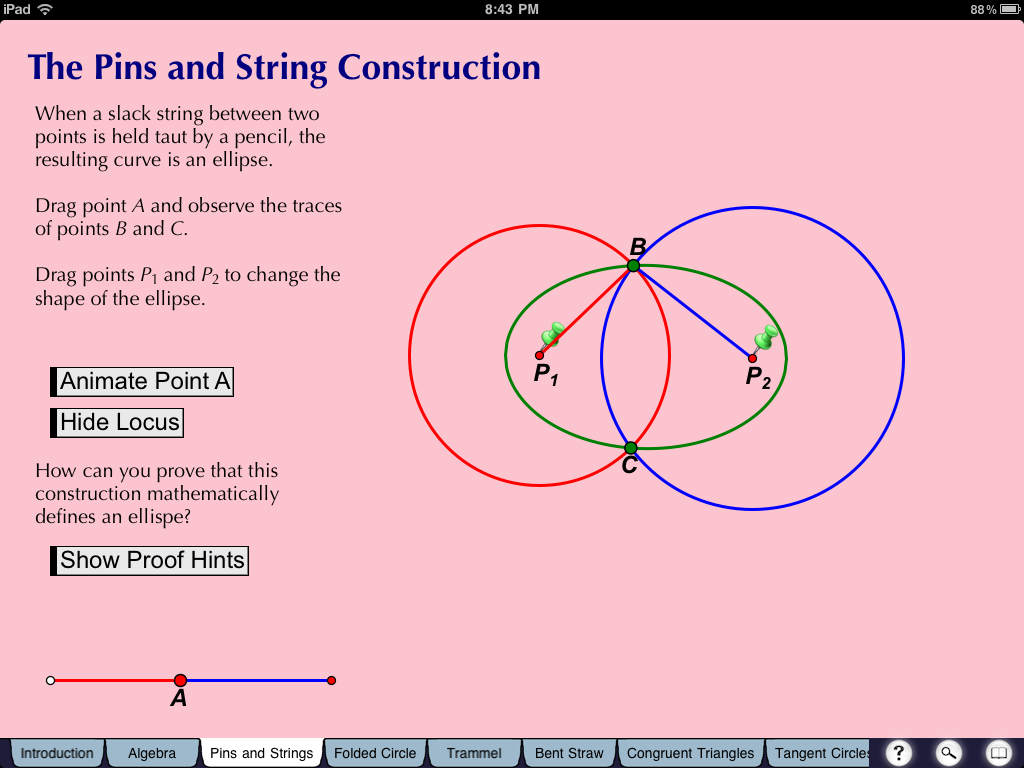
This app gets bonus points for not being a simple plug and chug answer app. Much like Geometer’s Sketchpad itself, Sketchpad Explorer is an app that allows you to explorer mathematics. The sketches that come preloaded on Sketchpad Explorer are really designed to get kids thinking about the concepts on a deeper level than formulas. I was really impressed by the Ellipse Constructions sketch. There were 8 different constructions demonstrated, and I can only recall having seen 3 of them prior to the app. At a more basic level, the Slope sketch is a really good one to help kids visualize and estimate slope. It would be equally appropriate for remedial or gifted students.
Key Curriculum Press has a winner here. I will say that if you decide to make heavy use of this app, you may find it’s easier to manipulate the points on the page with an iPad stylus. There are a large variety of sketches available for free download, and while most of the material is aimed a middle and high school students, there are many sketches appropriate to students as young as 3rd grade or as advanced as college. Although I think this app would be more effective when used under the supervision of a teacher or tutor, there are going to be plenty of gifted students who will take it and run with it.

