By Tech Powered Dad | November 12, 2013
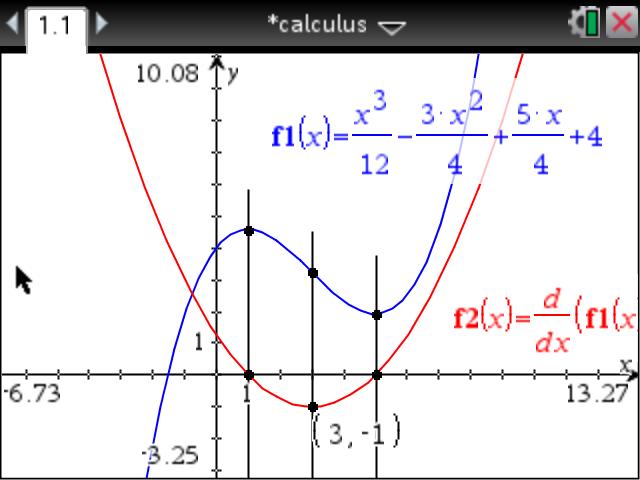
Recently, I was very honored to have the opportunity to speak at a professional development day at Illinois Central College. The math department their asked me to introduce them to the TI-Nspire, as they are starting to see a significant number of their students show up with the Nspire. In addition to a basic overview of the device, I presented the ICC math department with series of activities I might use in algebra, calculus, and statistics.
I thought TPM readers might be interested in the calculus activity, which involved graphing the derivative of a function on the TI-Nspire. In my experience, there are always some students that struggle to make the graphical connections between a function and its first derivative, despite possible problem solving methods such as curve sketching, sign tables, and matching the function with a list of possible derivatives.
In this video I offer another method to add to your bag of tricks, which is the TI-Nspire’s dynamic geometry software. You can easily use its “construct perpendicular” feature to try to make clearer to students exactly where the key points are in the derivative that align to critical points in the original functions. Check out the video below for a more thorough explanation.

